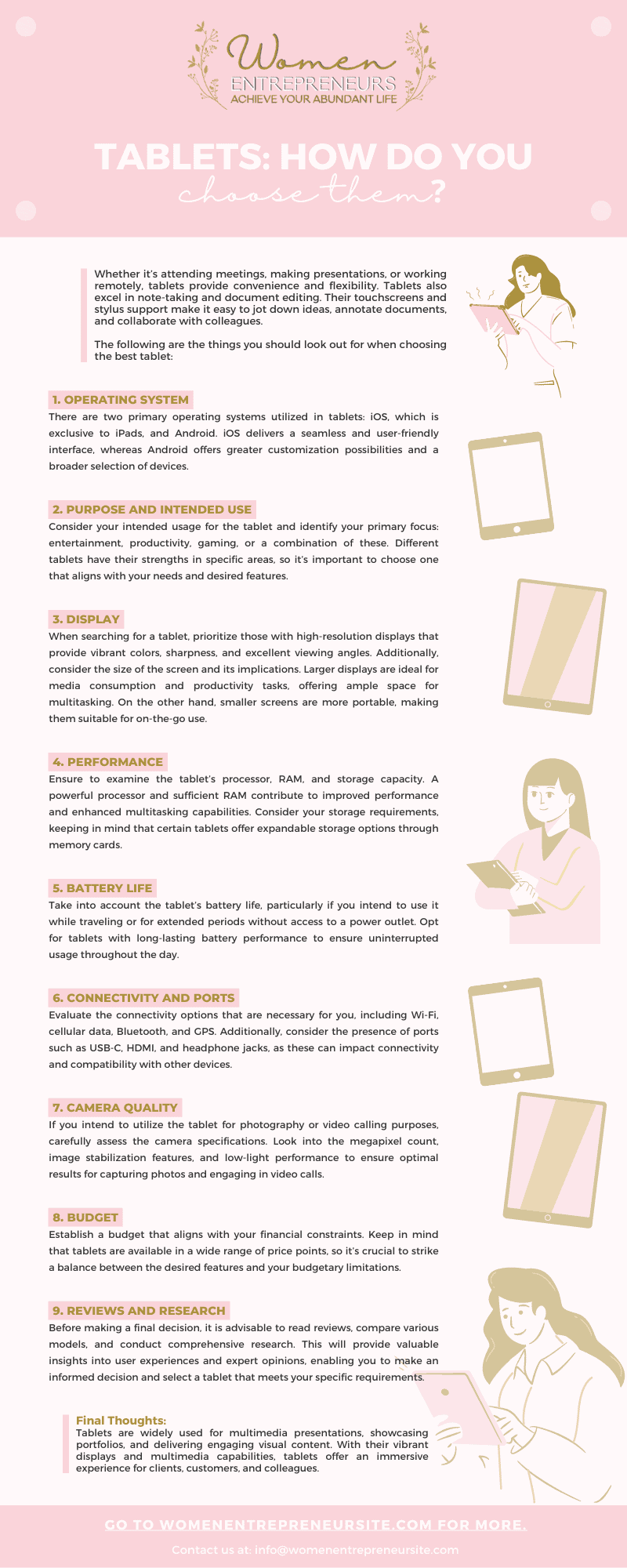When considering the purchase of a convertible 2-in-1 laptop for work, there are several important factors…
Tablets: How Do You Choose Them?

Tablets have become valuable tools for various work-related tasks due to their portability, versatility, and functionality. They offer numerous benefits for professionals across different industries. One of the primary uses of tablets in the workplace is for enhanced mobility. With their lightweight and compact design, tablets allow individuals to carry their work with them wherever they go.
Whether it’s attending meetings, making presentations, or working remotely, tablets provide convenience and flexibility. Tablets also excel in note-taking and document editing. Their touchscreens and stylus support make it easy to jot down ideas, annotate documents, and collaborate with colleagues. The following are the things you should look out for when choosing the best tablet:
1. Operating System
There are two primary operating systems utilized in tablets: iOS, which is exclusive to iPads, and Android. iOS delivers a seamless and user-friendly interface, whereas Android offers greater customization possibilities and a broader selection of devices.
2. Purpose and Intended Use
Consider your intended usage for the tablet and identify your primary focus: entertainment, productivity, gaming, or a combination of these. Different tablets have their strengths in specific areas, so it’s important to choose one that aligns with your needs and desired features.
3. Display
When searching for a tablet, prioritize those with high-resolution displays that provide vibrant colors, sharpness, and excellent viewing angles. Additionally, consider the size of the screen and its implications. Larger displays are ideal for media consumption and productivity tasks, offering ample space for multitasking. On the other hand, smaller screens are more portable, making them suitable for on-the-go use.
Samsung Galaxy Tab S3
The Galaxy Tab S3 features a Super AMOLED display with High Dynamic Range for cinematic vividness and deep contrast. Its quad speakers, tuned by AKG, adjust to your movements and reflect on-screen content. Switch effortlessly between touch and type with the feather-light, no-charging-required keyboard.
Flash Memory Size: 32 GB
Operating System: Android 7.0 Nougat
Average Battery Life: 12 hours
Processor Brand: Qualcomm
4. Performance
Ensure to examine the tablet’s processor, RAM, and storage capacity. A powerful processor and sufficient RAM contribute to improved performance and enhanced multitasking capabilities. Consider your storage requirements, keeping in mind that certain tablets offer expandable storage options through memory cards.
5. Battery Life
Take into account the tablet’s battery life, particularly if you intend to use it while traveling or for extended periods without access to a power outlet. Opt for tablets with long-lasting battery performance to ensure uninterrupted usage throughout the day.
6. Connectivity and Ports
Evaluate the connectivity options that are necessary for you, including Wi-Fi, cellular data, Bluetooth, and GPS. Additionally, consider the presence of ports such as USB-C, HDMI, and headphone jacks, as these can impact connectivity and compatibility with other devices.
Apple Ipad Pro
Immerse yourself in the stunning visuals of the Edge-to-Edge Liquid Retina display, featuring True Tone and P3 wide color support. Powering the device is the A12Z Bionic chip with a neural engine for impressive performance. Enjoy secure authentication with Apple Pay and Face ID. Experience studio-quality sound with four speakers and five microphones.
Flash Memory Size: 256 GB
Operating System: Apple
Average Battery Life: 10 hours
Processor Brand: A12Z
7. Camera Quality
If you intend to utilize the tablet for photography or video calling purposes, carefully assess the camera specifications. Look into the megapixel count, image stabilization features, and low-light performance to ensure optimal results for capturing photos and engaging in video calls.
8. Budget
Establish a budget that aligns with your financial constraints. Keep in mind that tablets are available in a wide range of price points, so it’s crucial to strike a balance between the desired features and your budgetary limitations.
9. Reviews and Research
Before making a final decision, it is advisable to read reviews, compare various models, and conduct comprehensive research. This will provide valuable insights into user experiences and expert opinions, enabling you to make an informed decision and select a tablet that meets your specific requirements.
Microsoft Surface Pro
Experience a new level of natural interaction with this cutting-edge laptop. The Surface Pro 7 allows you to type, touch, draw, write, work, and play with seamless ease. Its ultra-slim and lightweight design, starting at a mere 1.70 pounds, ensures maximum portability without compromising on performance.
Flash Memory Size: 128 GB
Operating System: Windows 10 Home
Average Battery Life: 10.5 Hours
Processor Brand: 10th gen intel core
Final Thoughts
Tablets are widely used for multimedia presentations, showcasing portfolios, and delivering engaging visual content. With their vibrant displays and multimedia capabilities, tablets offer an immersive experience for clients, customers, and colleagues.
In summary, tablets have revolutionized the way we work by offering mobility, productivity features, and multimedia capabilities that enhance efficiency and collaboration in various professional settings.