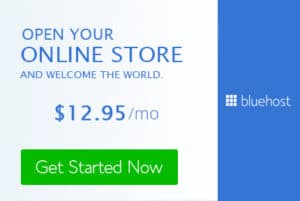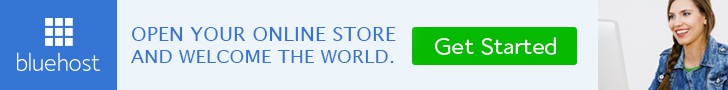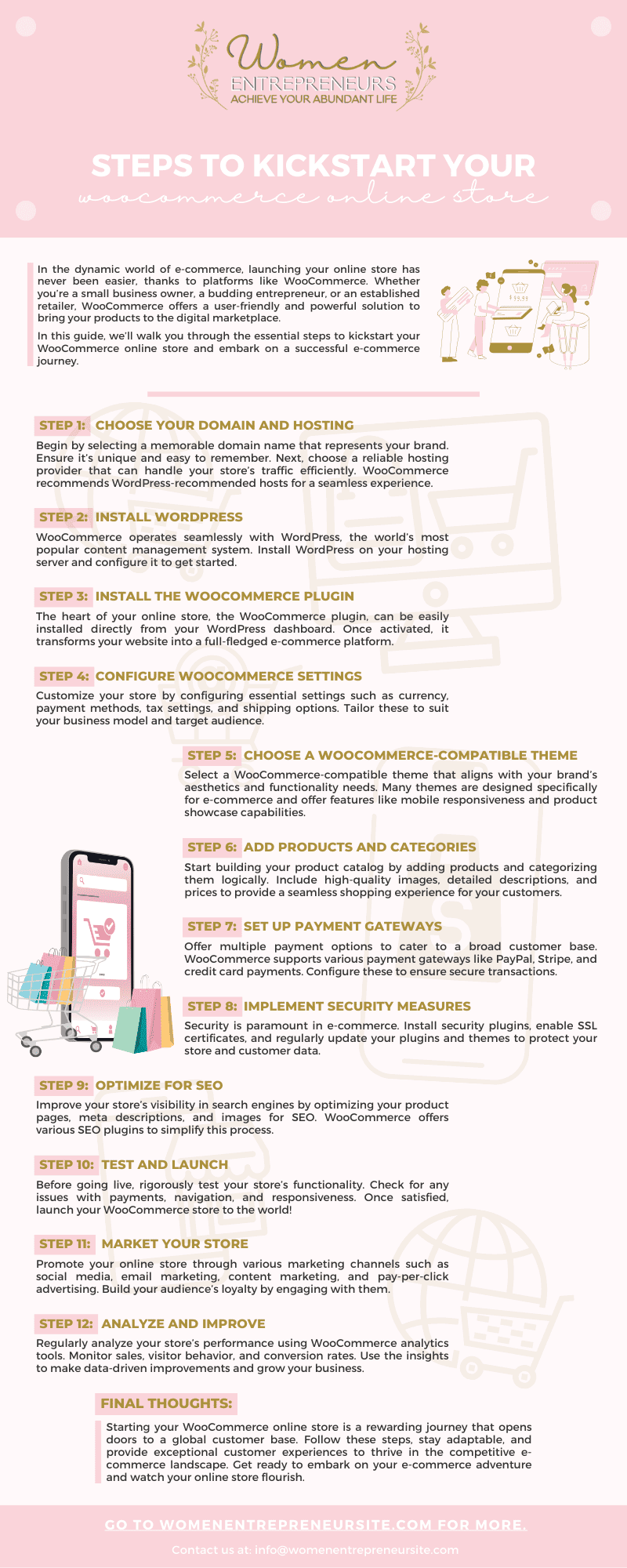In the realm of professional growth, there comes a pivotal moment for many individuals when the…
Steps to Kickstart Your Woocommerce Online Store
In the dynamic world of e-commerce, launching your online store has never been easier, thanks to platforms like WooCommerce. Whether you’re a small business owner, a budding entrepreneur, or an established retailer, WooCommerce offers a user-friendly and powerful solution to bring your products to the digital marketplace.
In this guide, we’ll walk you through the essential steps to kickstart your WooCommerce online store and embark on a successful e-commerce journey.
Bluehost will help you with:
- Setting up your online store
- Adding products
- Customizing features
- Utilizing plug-ins
Step 1: Choose Your Domain and Hosting
Begin by selecting a memorable domain name that represents your brand. Ensure it’s unique and easy to remember. Next, choose a reliable hosting provider that can handle your store’s traffic efficiently. WooCommerce recommends WordPress-recommended hosts for a seamless experience.
Step 2: Install WordPress
WooCommerce operates seamlessly with WordPress, the world’s most popular content management system. Install WordPress on your hosting server and configure it to get started.
Step 3: Install the WooCommerce Plugin
The heart of your online store, the WooCommerce plugin, can be easily installed directly from your WordPress dashboard. Once activated, it transforms your website into a full-fledged e-commerce platform.
Step 4: Configure WooCommerce Settings
Customize your store by configuring essential settings such as currency, payment methods, tax settings, and shipping options. Tailor these to suit your business model and target audience.
Step 5: Choose a WooCommerce-Compatible Theme
Select a WooCommerce-compatible theme that aligns with your brand’s aesthetics and functionality needs. Many themes are designed specifically for e-commerce and offer features like mobile responsiveness and product showcase capabilities.
Step 6: Add Products and Categories
Start building your product catalog by adding products and categorizing them logically. Include high-quality images, detailed descriptions, and prices to provide a seamless shopping experience for your customers.
Step 7: Set Up Payment Gateways
Offer multiple payment options to cater to a broad customer base. WooCommerce supports various payment gateways like PayPal, Stripe, and credit card payments. Configure these to ensure secure transactions.
Step 8: Implement Security Measures
Security is paramount in e-commerce. Install security plugins, enable SSL certificates, and regularly update your plugins and themes to protect your store and customer data.
Step 9: Optimize for SEO
Improve your store’s visibility in search engines by optimizing your product pages, meta descriptions, and images for SEO. WooCommerce offers various SEO plugins to simplify this process.
Step 10: Test and Launch
Before going live, rigorously test your store’s functionality. Check for any issues with payments, navigation, and responsiveness. Once satisfied, launch your WooCommerce store to the world!
Step 11: Market Your Store
Promote your online store through various marketing channels such as social media, email marketing, content marketing, and pay-per-click advertising. Build your audience’s loyalty by engaging with them.
Step 12: Analyze and Improve
Regularly analyze your store’s performance using WooCommerce analytics tools. Monitor sales, visitor behavior, and conversion rates. Use the insights to make data-driven improvements and grow your business.
Final Thoughts
Starting your WooCommerce online store is a rewarding journey that opens doors to a global customer base. Follow these steps, stay adaptable, and provide exceptional customer experiences to thrive in the competitive e-commerce landscape. Get ready to embark on your e-commerce adventure and watch your online store flourish.